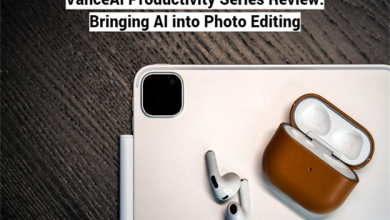How to Listen to Someone’s Surroundings Remotely

Are you curious about what someone is up to? Do you want to know what they are saying when you’re not around? There are a few ways you can record someone’s surroundings remotely.
Normally, recording someone’s surroundings would require you to “wire” their items or surroundings to record their conversations. This can be done by planting a microphone in the room or on their person. However, this is not always practical or possible.
With the advancements in technology, this article will show you a few ways to record someone’s surroundings remotely without having to plant any devices on them.
Can A Phone Be Used as A Listening Device?
Well, the answer is Yes! In fact, there are two main ways you can use a phone to record someone’s phone surroundings.
The first way is to use the built-in recorder application that comes with most phones. This application is designed to record conversations and can be used to record someone’s surroundings for free. To use this method, you will need to have access to the target phone. Once you have access to the phone, open the recorder application and start recording. The recording will be saved on your target phone, making you more likely to get caught.
Also, you can opt to use a phone spy application. Spy applications are designed to record conversations and surroundings without the user knowing. To employ this method, you must install the spy application on the target phone. Once the application is installed, it will automatically start recording the conversations and surroundings.
How to Listen to Phone Surroundings Remotely?
Now that we know that using a spy app is the easiest way to record someone’s surroundings remotely, we will attempt to show you how it is actually done.
There are supposedly thousands of spy applications available on the internet. However, not all of these applications are created equal. In fact, most of them are complete garbage and will not work as advertised.
We’ve tested and reviewed dozens of spy applications, and we can confidently say that KidsGuard Pro for Android is the best spy application for recording someone’s surroundings remotely.
KidsGuard Pro for Android is designed to be undetectable and comes with a wide range of features, including call recording, GPS tracking, screen recording, and more. Most importantly, it comes with a ‘Surroundings Recorder’ feature that allows you to record the target phone’s surroundings remotely.
3 Steps to Record Someone’s Phone Surroundings
So, how do you record someone’s phone surroundings with KidsGuard Pro for Android? Below is a 3- step guide on how to go about it.
Step 1: Create your account for KidsGuard Pro
The first step is to create your KidsGuard Pro account. You can do so by visiting the official website and clicking on the “Sign Up” button to create a KidsGuard Pro account with your valid email address. Then choose a plan based on your needs.
Step 2: Download KidsGuard and set it up
After making the purchase, navigate to the “My Products and Orders Management” page and click on the “Setup Guide” option.
A new window with instructions will show on your screen. Go ahead to download and follow the instructions to configure the app on your target device.
Step 3: Verify your setup and start recording the surrounding
After configuring the app, log in to your KidsGuard Pro account to access the dashboard to view your target device activities. Hit “Remote Control” and select “Record Surrounding” to start recording from your target. All the recordings will be synced to your KidsGuard Pro account, where you can easily access them.
Other Features of KidsGuard Pro for Android
Apart from recording the surroundings, the KidsGuard Pro for Android enables you to record phone calls, take screenshots, check the browsing history, read text messages, monitor social media activity, and so much more. In this section, we will expound on some of its features.
· Monitor Social Media
Today, social media has a big influence on our lives. It can be used for good or bad. As a parent, you would want to monitor your child’s social media activity to ensure their safety.
With KidsGuard Pro, you can remotely view their Facebook, WhatsApp, Instagram, Snapchat, and other social media activities. You can see their posting, who they are talking to, and more.
· View Browsing History
Undoubtedly, internet technology has brought positive changes to our lives. However, there is also a lot of negative online content that can harm kids. As parents, we cannot assume that our children will always make wise decisions when browsing the internet.
With KidsGuard Pro, you can view your child’s browsing history. This way, you can know what websites they are visiting and block the ones that are inappropriate for them.
· Read Text Messages
Text messaging is one of the most popular communication methods today, especially among teenagers. You easily view the content of each sent and received message, the time, date, and the sender’s cell phone number. Most importantly, you can see deleted text messages.
· Record Phone Screen
The KidsGuard Pro screen recording feature often comes in handy when you want to record a video of what is happening on your child’s phone. Whether they are playing a game, using an app, or watching a video, they can record it and view it later.
· Check Call Logs
It is important for parents to know who their children are talking to on the phone. With KidsGuard Pro, you can remotely check your child’s call logs, including incoming and outgoing, missed, and rejected calls. You can also see the contact details of the people they are talking to.
· Record Phone Calls
Do you suspect that your spouse is cheating on you? Or do you want to know what your kids talk about with their friends? Well, the KidsGuard Pro secretly lets you record incoming and outgoing phone calls. You can listen to the recordings at any time you want.
· Take Screenshots
Sometimes, a picture is worth a thousand words. If you want to know what is happening on your child’s screen without them knowing, you can take a screenshot remotely with KidsGuard Pro. This feature complements the call recording and text message reading features perfectly.
· Check YouTube, TikTok Watch & Search History
YouTube and TikTok are the most popular social media platforms today. They can be used for entertainment, education, and more. However, there are also a lot of videos that are not appropriate for children.
With KidsGuard Pro, you can monitor your child’s YouTube and TikTok activity. You can see what videos they are watching and searching for. You can also block certain channels or videos that you deem inappropriate for them.
Why do You need to Listen to Phone Surroundings?
There are many reasons why you should consider listening to phone surroundings. Here are four of the most important ones:
· To ensure your child’s safety
As a parent, you would want to know what your child is up to at all times. Using KidsGuard Pro, you can remotely record the phone surroundings and listen to it later. This way, you can hear what they are talking about and who they are talking to. You can also record their phone calls and listen to them later.
· To prevent crime
If you are a business owner, you may want to record the phone surroundings in your office to prevent crime. You can secretly record the surroundings and listen to them later. This way, you can catch any criminal activity that may be happening in your office.
· To gather evidence
Assuming you are a victim of a crime, you may want to gather evidence by recording the phone’s surroundings. With KidsGuard Pro, you can record the surroundings without anyone knowing. This way, you can use the recordings as evidence in court.
· To catch a cheating spouse
If you suspect that your spouse is cheating on you, you may want to record the phone surroundings to catch them in the act. Through KidsGuard Pro, you can secretly record incoming and outgoing phone calls. This way, you can catch your cheating spouse red-handed.
Conclusion
If you are looking to remotely record someone’s phone surroundings, then it would be best that you have the right spy app for the job. KidsGuard Pro is a powerful monitoring tool that offers many features that can be useful for parents.
With its help, you can remotely record phone surroundings, view browsing history, read text messages, monitor social media activity, and so much more. This way, you can ensure that your children are safe from harm. Try KidsGuard Pro now and get a chance to keep your family.