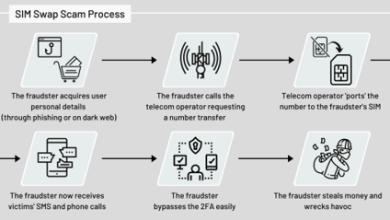Resolve the five known macOS 12 issues with this guide
MacOS 12 or Monterey is a new update that Apple users have been excited about. The new OS version is packed with exciting features, such as Universal Control, the Shortcuts app, a revamped Safari, FaceTime improvements, etc. But the new update isn’t running flawlessly, and many users are complaining of encountering issues after they have upgraded to Monterey. Fortunately, there are quick fixes to almost all the problems you might face with macOS 12.
Without further ado, look at the common Monterey issues and their fixes.
- Monterey refuses to install
If you were updating your Mac to Monterey, but the installation failed mid-way, you can try the following things and then reinstall macOS Monterey.
- Ensure your device has enough space – To install the new OS update, Apple recommends 20GB of free hard drive space. Go to the Apple Menu, click About This Mac and select the Storage tab to find out how much free space you have and if 20GB is not free, you need to delete a few files and optimize your hard drive.
- Check the status of the Apple System – If the Apple servers are down, you won’t be able to update to the new OS. Visit the System Status page to ensure there’s a green dot next to macOS Software Update. If there’s a red dot, you have to wait until the problem is resolved.
- Ensure your Wi-Fi connection is problem-free – The macOS update getting stuck might be because of your Wi-Fi connection issues. Check your Internet connection and restart the installation process.
- Trackpad or mouse is slow-moving
Laggy mouse or trackpad was noticed by the early adopters of Monterey, and if you have recently installed the OS, you should not encounter this problem. However, if you do, here are a few things that you can do to resolve it.
- Deactivate the conflicting applications – Some apps or programs may conflict with each other, resulting in your mouse/trackpad lagging. You can quit the active applications using the Force Quit menu by pressing Option + Command + Escape. Then, reopen the programs one by one to pick out the culprit.
- Downgrade to the previous OS – If your Mac refuses to function normally, it would be best to downgrade to Big Sur.
- Mac is lagging after updating to macOS 12
If your Mac is running slowly after upgrading to Monterey, you need to disable all the background processes and free up RAM. You can also consider doing a thorough clean-up of your Mac by decluttering the desktop and removing all the apps and files that you don’t use anymore. It should help to improve the performance of your Mac.
- The battery is draining quicker than before
Monterey comes with the low power mode feature, and therefore, the battery should last longer than before. However, if the opposite is happening with your Mac, it might be because of a misbehaving application. Many applications haven’t yet adjusted for macOS 12, which might be the problem.
Before taking other steps, open Battery Preferences by clicking the battery symbol and seeing the apps consuming the most battery charge. Disable those applications.
If that doesn’t help, you can restart your Mac. Typically, the golden rule of troubleshooting is restarting, and it is known to fix 80% of all problems.
If the problem persists, you need to reset SMC and check your battery cable to ensure it isn’t faulty. You may need to replace the cable if it is found to cause battery draining quickly.
- Hide My Email feature isn’t working
Hide My Email is a new feature for iCloud+ subscribers, and it allows users to create unlimited burner email addresses. Thanks to this, you can keep your real email address hidden and save yourself from receiving spam emails.
But after you’ve upgraded to macOS 12 and see the feature is ‘Not Available,’ you need to log out from iCloud and sign in again. It should solve the problem. If the problem persists, restart your Mac. Also, you can wait for a few hours and try logging into your iCloud account again.
Since Monterey updates are still ongoing, Apple might be solving issues on the fly. So, the next time you log in, the problem might resolve on its own.
Conclusion
macOS 12 is a great new update with amazing features that can enhance your Mac experience and allow seamless collaboration with your team members working remotely. However, things may go out of control, and if that happens, this guide should help you bring back things on track.