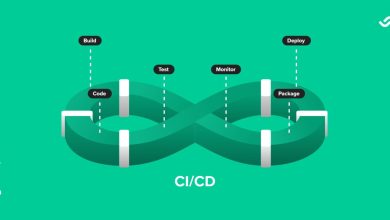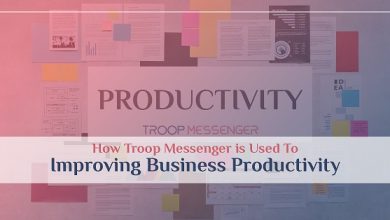Best Video Conferencing Software for Small Business

The ultimate tools for small businesses allow you to manage your business smoothly and efficiently. It removes the pain of organizing your projects within the team and communicating with partners and potential customers. We have selected the best video conferencing software for small businesses, which will improve the performance and efficiency of your company for free or at a very low cost.
Advantages of videoconferencing for small businesses
Video conferencing has become more widespread and accessible due to the emergence and development of Voice over IP technology. Video, voice, and other types of data packages are transmitted over the Internet, which makes voice and video calls extremely cheap or even free. Let’s review the benefits of video communication for small businesses.
- Saving on business trips. With video conferencing, you can organize and hold meetings with participants from remote parts of the world. All you need is the right equipment and being present on the screen at the right time.
- Flexibility for employees. Your team can work from anywhere worldwide while remaining just as effective.
- Better communication for remote employees. Videos speak louder than audio calls. Showing yourself and watching others, you can use body language, which is so important in business and other activities related to the interactions between people.
- More training for your employees. Video conferences are a great way to gain and exchange knowledge without interruptions.
- Reduced operating costs. Video conferencing allows you to set up a remote operation and save on office rental costs.
The best video conferencing software for small businesses
Small businesses differ in their requirements for video communication applications. Unlike huge corporations, these companies do not need complex solutions with many participants. We’ve selected the best video calling apps with diverse features that will increase your team’s efficiency.
Whoosh
Innovative multi-platform Whoosh videoconferencing service matches all the needs of a small team perfectly. Its diverse features ensure seamless and efficient communication in an AI-powered environment. This service offers HD video calls to up to 8 participants at only $12.8 per month. The smart event organizer assistant will help you arrange meetings making sure it’s convenient for all the participants and reminding them about calls in advance. Intuitive built-in tools (whiteboarding, weatherman layout, screen sharing) will come in handy during presentations. A gesture recognition function can help navigate an app, and touch-up and 3D virtual backgrounds allow you to participate in a meeting even if you are not ready.
Zoom
Zoom provides a quality video connection and allows you to hold a conference for up to 40 minutes for free (if you need more time, you’ll have to restart the meeting, and everyone will join in). Even the basic version is fully-equipped with features and options. You can manage the participants very flexibly and set the format of the conference. Zoom automatically extracts people from the background. You can just use the popular virtual background function, which is available to all users.
Skype
Skype is a good solution for small teams and small businesses. Twenty-five participants can use this app for video calls. The subscription is free as long as all video call participants have installed Skype. You can call people without Skype, but it will cost you money.
Although Skype is currently experiencing a crisis of identity, it retains its popularity because 25 participants with a reliable video connection make it one of the best and cheapest video conferencing options. Moreover, the app allows you to share the screen and exchange files.
FreeConference
FreeConference simplifies the user experience without the need to install any software. There are mobile applications, but you can participate in a video conference session from almost any device with a web browser. You can participate in text or video chats and use screen and file sharing features.
Cisco Webex Meetings
This service allows you to hold HD video meetings with up to 100 people, as well as features such as screen sharing and private chats.
When you create an account, you are assigned a personal URL that can be used to manage all your meetings, schedule video meetings, and access the recording you make.
When it comes to hosting a video meeting, you have a choice between using the Webex Meetings app or just sticking to the website. There are also mobile apps available.
Google Meet
All users with a Gmail account can use this handy video calling app for free. Any user of Google services can hold free video meetings with up to 100 people and last up to 60 minutes. The free version offers a standard set of features — audio and video calls, chat, and screen sharing. In addition, users can use the integration with other Google applications, customize the layout of video meetings, as well as manage the meeting — mute participants’ microphones, and add or delete them from the meeting.
The market offers various video conferencing solutions, and it’s up to you to choose. You have to analyze your needs and offers and pick the one that covers all your requirements.