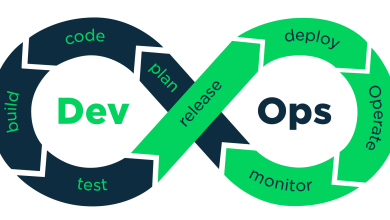VanceAI Photo Restorer is an Easier Fix for Face Enhancement and More

Face enhancement and old photo restoration go hand in hand in many cases. While it is possible to achieve both, it is mostly done with the help of image editing software applications on desktops. Photo restoration is basically the process of restoring lost details from an old image to make it look brand new again. This also includes face enhancement. By restoring old photos, you can use them again in multiple ways. You can bring old photos back to life and store them digitally, in order to prevent damages from happening again. Or, you could also do photo restoration of old family photos and print them brand new to make a fresh album again. Similarly, professionals can take a different route and enhance old photos from history for various purposes.
We will see how VanceAI Photo Restorer works along with example images showcasing its various features.
Why choose an AI Photo Restorer?
You can remove scratches from old photos online quicker and more easily by using an AI old photo restoration tool. VanceAI Photo Restorer makes use of AI and Machine Learning to automate the entire process of photo restoration online. Now, this is not to say anything regarding the performance of software applications such as GIMP or Luminar. These applications are excellent and offer one of the best, if not the best, results for photo restoration. However, software applications are also more demanding for users as well as computer systems. There are vastly more users who use images and require image editing tools than experts who know how to use image editing applications. Therefore, having an automatic old photo restoration application can be highly useful.
VanceAI.com offers a bunch of different image editing tools that you can use along with the photo restorer to further enhance old photos. When you’re using the tool, you mainly have to upload an image and change settings as per your requirements. The actual repairing of the image is done by the tool itself. With software applications, you also need a good system to process the images. This usually means an above average processor, RAM, and GPU. Since an app like VanceAI has AI as well as online servers, you can get high quality results quickly, without putting too much weight on your system. However, it is still better to have a well-performing system.
How to Restore Old Photos with VanceAI Photo Restorer?
This guide will take you through the steps of restoring old photos by using AI old photo restoration tool from VanceAI.
Step 1: Clicking on the link given above will take you to the web page of the photo restoration tool. From there, you just have to click on Upload Image to open up the Workspace.
Step 2: VanceAI Restorer Workspace allows you to upload images, manage settings, and handle everything else from one place. Upload an image and click on Start to Process to move ahead. Manage settings on the right if you want.
Step 3: You will see the output appear on the screen in a few seconds. After checking the comparison image, you can use the Download Image button to save the image in your local directory.
You can apply this guide for most other VanceAI tools as well, so feel free to refer to these steps in the future as well.
Old Photos Restored by VanceAI Photo Restorer
Now we will take a look at some enhanced old photos processed by VanceAI Photo Restorer.
1. Old Portrait Repaired
When it comes to this example, the difference made by the old photo restoration tool is pretty noticeable. While it is a drawback that the tool didn’t restore the torn off bit on the left, it has made huge improvements in other parts of the image. First, the image no longer looks washed off and has better colors. Second, the tool also does face enhancement well as you can see a greater contrast around that area. As for the damage lines, they are also erased from the image. The remaining lines look really weak and don’t have the white color to disrupt the image quality.
2. Old Lady Portrait Fixed
Similar to the previous example, the photo restoration tool manages to not only fix the issues present in the old image but also improve greatly on the overall quality. Moreover, the photo restoration also resulted in better colors for the new image. The new image has a way better look than the previous image, including the face. The outlines have a better visibility in the new image. However, the tool may have incorrectly colored the hair, though it’s difficult to conclude that.
3. Old Group Photo Enhanced
The photo restoration tool offers an interesting result for this particular image. There is an overall blurriness that overlaps the entire image. This is true for the old image as well. This effect isn’t really affected by the photo restoration tool. Apart from that, the tool heavily cleans out all the damage marks from the old image. Additionally, the new image also has a better tone along with an increased sharpness to details.
Conclusion
The VanceAI Photo Restorer is definitely an easier fix for old photo restoration, face enhancement, and more. Besides that, the VanceAI platform helps in elevating the photo restoration tool even more. Thanks to its well-designed UI system and features, going through photo restoration is simple for all kinds of users. You can also start using VanceAI for free by creating an account quickly. If you want more image credits, you can get started for as little as $5.94 per month and get 100 image credits per month along with exclusive features that boost productivity, such as batch processing. To further increase accessibility, VanceAI offers API services as well. The API comes with its own subscription, starting from $39.8 that provides 1000 image credits.
With all of these advantages of using VanceAI, it is moving forward at a good pace to become a commonplace for image editing online.
Additional Choices from VanceAI
VanceAI is an actively growing image editing website that updates itself regularly. Despite having a very recent launch of 2020, VanceAI has managed to introduce 15+ photo editing tools. Naturally, having a wide set of image editing tools is highly beneficial for users as well, because they no longer have to switch between different image editing apps to get their job done. As you may have noticed from the example images in the above sections, there are a number of old images that lack pure quality. So, in that case, you can use VanceAI Image Enhancer to improve image quality significantly. You can also add color to old images after restoring them by using VanceAI Photo Colorizer.
Free Alternative to VanceAI
If you want a demo version of VanceAI Photo Restorer, you can use the VanceAI supported alternative website that goes by photorestoration.ai. This online alternative naturally won’t give you the features of the original tool but it is still good enough to get old photo restoration done for free and easily. Besides giving you tools focusing on dealing with photos, VanceAI also allows you to process PDF online for free on VancePDF.com.