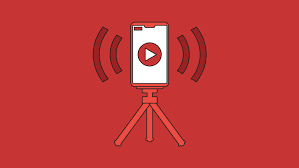Troubleshooting Steps To Fix Viu App Not Working On Android
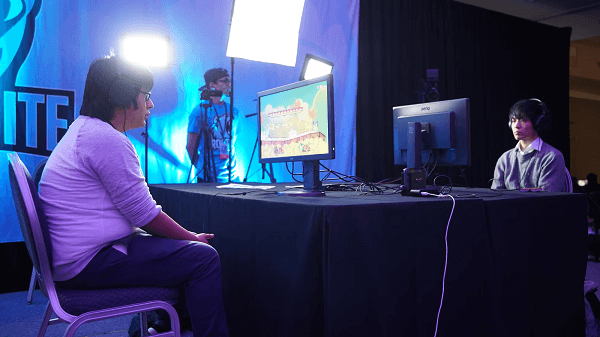
The need to have access to streaming platforms that offer you amazing content is increasing rapidly. This has given rise to various platforms like Netflix, Disney+, HBO, Zee5, Viu, and much more. Viu is one of the best streaming services that offer you high-quality content at quite an affordable subscription.
Viu is an Asian content provider; there are chances you might not be able to get ViuTV in USA. In such a case, you must use a VPN service. It can be either paid or free. But unlike any other application, there are a few issues associated with Viu.
Before we see the steps to be followed when fixing the Viu app not working on android, let us briefly look into the making of Viu.
About Viu
Viu was launched on January 11, 2016, in Singapore. It is a streaming service that is well known for its collection of Asian content. The platforms offer various content ranges, from K-dramas to movies and other shows. It is available for both free and subscription. Viu Premium is available at $5.98 monthly.
The users having free service will get limited access to selected content only. Also, the same will be made available after 72 hours of release with limited download and usability on only one device. On the contrary, premium users will get access to the new release within 8 hours with unlimited downloads, no ads in between, and visibility on three devices simultaneously.
Even though Viu is a fantastic platform, there will be instances where you will find it hard to use it on your Android device. Knowing the reasons for the same can help identify the right set of solutions.
Causes Of Viu Not Working On Android
The top reasons that can cause hindrance in the working of the Viu application on the android device are as follows:
- The Internet is not working properly
- The application is not updated
- Corrupted temporary files and data
- Server issue
Troubleshooting Steps To resolve Viu App Not Working Issue
In case you are facing the issue due to any one of the reasons stated above, here are the solutions that you can try:
- Check the internet connectivity
The first solution is to check if you have proper access to an internet connection or not.
- Using Mobile Data:
If you use mobile data, switch it off and on again after a few seconds. Try using the application to see if the error persists or not.
- Using Wifi:
If you are using wifi, you need to switch off the router and turn it on after certain moments. Now, try reconnecting the application.
- Run Speed Test:
If, in either case, you still face difficulty, you need to run a speed test. Follow the below-mentioned steps to check the internet speed:
- Open the browser on your phone.
- Type Speed test in the search bar.
- Usually, a button stating Run Speed Test appears at the top.
- Click on it.
- It will take a few seconds to display the result.
If the results are good, then try opening the app. In case, the results are bad; you would need to connect to some other network.
- Update the application
There are chances that you might be facing the issue due to an outdated version of the Viu application. In such a case, you will be needed to update the same. The steps to follow are:
- Go to the play store.
- Visit the section Manage apps and devices.
- Go to the Manage option.
- See if Viu is available for an update.
- If yes, update it and try again.
- Hard reboot the mobile
If the internet is working properly and the application is updated, too, the issue can be due to the device. Start with rebooting it.
- Hold the power button on your mobile.
- Option to reboot and shutdown will appear.
- Select Reboot
- Wait for the device to restart again.
- Try using the application now.
- Clear the cache
When we open any application, some temporary files are generated and saved to the device. If not cleaned timely, these files can become corrupted and cause issues. To clean such files, here are the steps:
- Go to the Settings.
- Select the options App and Notifications.
- Search for See all the apps options.
- Go to Viu.
- Open Storage and cache option.
- Now clear the cache.
- The app is now set in its original state.
- Try using it now.
- Uninstall and reinstall
When none of the solutions work, try uninstalling and reinstalling the application. Ensure to clear the residual files before reinstalling the application from Play Store.
- Try after sometime
There are chances that the loading issue is from the server end. In such a case, you would need to wait for some time before reusing the application. The Viu app will get back up once the loading or server issue is resolved from the client end. Additionally, you can always reach out to their customer support for assistance.
Conclusion
Viu is indeed a great application. It is loaded with amazing content, making it one of the prominent streaming platforms globally. Though it is straightforward to use, there are chances that a user might face issues sometimes.
Knowing the reasons can help to find the right solution. If you are facing an app not working issue while using Viu on android, try the answers above. These solutions will help you to troubleshoot the error easily and get back to your show quickly.