How Troop Messenger is Used To Improving Business Productivity
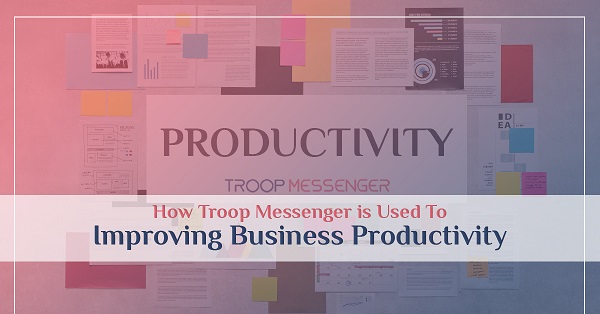
In any business, communication is a crucial component and, ultimately, one of the critical success factors. Despite being aware of today’s business requirements, few business owners opt to use social chat apps or other subpar business chat apps in the name of their brand, endangering their ability to conduct business at any time.
For business operations to operate well, there should be no barriers to communication between the teams. For instance, many remote teams were impacted during the pandemic due to latency concerns, which led several businesses to switch to Troop Messenger.
Troop Messenger is a team collaboration tool developed to empower users by offering a secure platform and all necessary features in cost-effective subscription plans.
Troop Messenger can be seamlessly adapted to any business or industry, unlike most business communication tools or team chat apps developed for software companies. However, clients can use the customization option to disclose suggestions, and the tool will be developed following their needs.
Even before deploying a team collaboration tool, please ensure that it can secure your data, improve business productivity, and has all the necessary features to adhere to your requirements while saving your productive time. This is important because most tools are complex and require a longer time to initiate functionalities.
The following are some crucial elements that will determine how well Troop Messenger will enhance team communication and boost business productivity.
Scale & Security
Troop Messenger is recognized for its features, propelling it to prominence within a short time after its launch. However, when you evaluate its employed security elements, no other tool, brand or new, can match its proficiency.
On-Premise Model
Troop Messenger works with a policy to provide users with a safe and secure real-time chat platform where they can communicate about anything from trivial to classified topics. Yes, you’ll be surprised to learn that business chat platforms that are compatible with the on-premise model are very few in the market, especially some popular and branded platforms that can’t deliver this model.
- With on-premise deployment, you will have total control over any data of your business, clients, or customers.
- But you can still see your internal data even if you don’t have internet access.
- You may be more aware of the security firewalls or procedures you use because you will be fully responsible for your data and won’t have to rely on the security guarantees of your third-party service provider.
- Troop Messenger allows you to customize, edit, and configure specific data within the software to make it unique to your business needs and requirements because you own the license and property rights to the product.
End-to-end encryption
End-to-end encryption is used in this team collaboration tool to ensure that only the intended receiver may decode or view the communication. Since all forms of communication, including chat messages, conferences, remote access, screen sharing sessions, audio/video calls, and other communication channels, will be protected, security or data conscious industries, in other words small to large businesses can begin the communication process with their teams without any hesitation.
Troop Messenger makes use of some of the most well-known and reliable security protocols available, such as:
- AES-256,
- Elliptic-curve Diffie–Hellman key agreement protocol,
- SHA512 and PBKDF2 as primitives.
Air-Gap Network
Employing air gap prevention technology is a priority for cyber security experts and businesses that prioritize security. It primarily guards critical networks against security lapses and penetration attempts. An air-gapped network’s two primary purposes are security and low-bandwidth effectiveness.
Computers that have been physically separated from the internet or any network are known as “air-gapped” computers, and compliance-conscious businesses and cyber professionals frequently use them.
More precisely, an air-gapped computer is not directly linked to the internet or any other system that hosts the World Wide Web.
It can be used when the latency is high, and bandwidth is constrained, like satellite broadcasting. It also protects the administrator from data loss by enabling speedy data retrieval.
Different companies have different needs for air-gapped networks. Sectors that favor air-gapped networks over non-air-gapped defense technology include Defense, credit systems, nuclear plans, SCADA, Payment Card Information (PCI) servers, medical devices, and ICS network devices.
Large businesses or corporate companies are probably unfamiliar with it and have not yet adopted it. If they do, however, Troop Messenger will stand out as one of the handfuls of business communication tools that can operate on air gap networks, a fact that drove defense agencies to choose this tool.
Troop Messenger is a dependable platform for any industry that secures communication operating across all terrains with constrained bandwidths and high latency, such as satellite transmissions, to protect your connection securely. Troop Messenger transforms into a fully developed, defense-grade solution with a secure, on-site communication system based offline.
Backup and Restoration
With Troop Messenger’s Backup and Restore feature, you can use it as a key component of your disaster recovery strategy, storing all call data, message chats, and files on a backup device and retrieving them if they are lost or damaged as a result of power outages, human error, or other events.
LDAP/SSO
Troop Messenger uses LDAP/SSO integration, a more comprehensive security solution, to protect user authentication systems.
While LDAP limits access to your Active Directory accounts, SSO allows you to log into multiple platforms using only a single set of credentials.
Secure File-Sharing
Troop Messenger offers exceptionally safe and secure army-grade file transmission rather than allowing users to share files using consumer-grade file-sharing software.
As aforementioned, Troop Messenger employed security measures that prompted Defense agencies of some powerful nations, political parties, space agencies, and others to have opted so you can estimate how secure the tool is.
Proactive Features
Today’s business chat apps provide chat, audio/video calls, and other functions, but most of the tools lack elements to help the teams communicate effectively. Preceding are some of the features in Troop Messenger that are designed to save your time and improve business productivity.
Zapier Integration
Troop Messenger offers Zapier Integration, so you may connect with the thousands of daily-used apps. Your workflows don’t need to be manually set up by switching between apps! Allow your Troop Messenger to alert you about activities and tasks mentioned on social media, etc., or other applications within its chat so you may respond to them directly. Similarly, you may locate Troop Messenger events in the apps you link with Zapier to automate Troop Messenger tasks.
Voice/ Video Group Conferencing
With a few clicks, you may start a voice or video conference at any moment. Troop Messenger includes a calendar where you can add events, invite people to conferences or meetings, etc., just like any other conference function. However, its distinctive features set it apart from conventional conference software. For instance, the session can continue regardless of whether the host leaves the conference, and you can continue working on the code without ending it, among others.
Units
Your business’s workforce will be divided into Master Units and Units according to the departments, initiatives, and locations to which they belong. Doing so may better organize your workforce and enable others to connect with them. With the aid of Request Authorization, it grants restricted access to the staff members of the other Units. As a result, you cannot communicate directly with anyone inside your company. Hence, your authorization request must first be granted to communicate with fellow colleagues from other units.
Remote Access & Screen Sharing
Use the screen sharing feature to show your user what is on your screen. Along with screen sharing, Troop Messenger users can give and take control of the distant desktop screen so they can access its contents.
Forkout Messaging
You can send a message to many users and groups at once using the Forkout feature. This function is useful and eliminates the need to create a group. Nevertheless, the recipient can locate the marking on the forkout message.
Chat Area Filters
Troop Messenger’s chat area filters feature lets users search for specific types of chat messages. It facilitates the removal of irrelevant data from your search. With the help of these filters, you can quickly and easily narrow down your search and make the best decision. For instance, without scrolling through the entire chat window, a user can perform a targeted search for a particular image, file, message, link, user chat in groups, etc.
Burn Out
The Burnout Chat Window feature enables you to communicate extremely private or secret information while setting a timer to self-destruct the data in an incognito window before the conversation even begins. Your chat history will be erased, and neither your group members nor anyone else will have access to it.
Extras
Quick Response Panel
The attachments shared in chat windows, such as files, URLs, images, etc., are stored in the Quick Response Panel. Just then, you won’t have to scroll through the entire chat window to look at sent or received files.
Code Snippet
Allow the company’s developer community to write their code in the code snippet, an auto-detect programming language editor, rather than in the chat box field or scattering between two UIs, so they can share it with others in 1:1 and group conversations.
Enterprise Admin Dashboard
The dashboard for Troop Messenger offers a comprehensive overview of all the application’s modules. It enables you to quickly scan all the key performance indicators (KPIs) of the usage data for your application. The Troop Messenger application’s administrator can only see the dashboard.
Feature Access Controls
Admin will be empowered with allowing or restricting users based on their roles.
Respond Later
In certain instances, you might respond to messages that need to be answered but aren’t necessary to keep your job for the foreseeable future because you put them off earlier in the day, figuring you’d get to them later.
This feature allows you to mark a message as Respond Later so that you can respond later without missing it. You can view the marked messages in a special tab at the end of the day or whenever you have some free time.
Wallpapers
Select wallpaper sets from various categories to make communication more fascinating and apply them to your chat area! Change the chat background to reflect your feelings or the situation, avoiding the monotonous.
Orange Members
The function enables you to add outside parties such as vendors, clients, interns, etc., and gives them access to text, audio, and video calls. However, you can limit their ability to contact other users and groups in the application. As an outcome, you don’t need to switch between several chat messengers to maintain communication with your internal teams and clients.
Join Now
This function enables you to pick up a dropped or missed call due to signal issues or join a missed group audio or video session. You will never lose communication with your team.
Conclusion
Troop Messenger is a feature-rich tool with many functions, all of which have been built to improve productivity in any business.
Troop Messenger favors on-premise chat because it promotes security. Troop Messenger’s security measures were praised by many users, review websites, and others. That said, additional distribution models, such as SaaS, chat APIs & SDKs, can be provided at the client’s request.
About the Author
Md. Asloob Alam is a Digital Marketing Manager at Troop Messenger – easy-to-use team collaboration and instant messaging software with a mission to help companies boost their team’s productivity.
Asloob is responsible for Troop Messenger’s content marketing strategy. Feel free to connect with him on LinkedIn.









