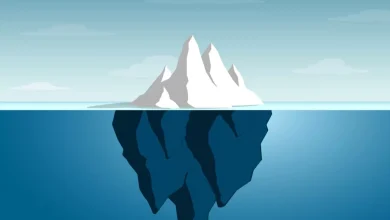HERE’S 5 WAYS YOU CAN SPEED UP YOUR INTERNET
According to Statista, 4.59 billion people across the globe use internet service. You are one of many that enjoys surfing through information on websites or social media sites. Many of you enjoy playing games online with people throughout the world.
Whatever your pleasure is, the internet can offer you the access you need. When speeds are slow, though, it is extremely hard to get anything done. Streaming videos and games require the top speed that you can get. When the speed is down, anger and frustrations are up.
There are a few things that you can do to increase your speed. Before attempting it, though, check to see what speed you pay for, and then check your actual speed by using an online site that measures it. Or you can use your manager on your laptop or computer.
- Router-The location of your router can affect the performance of the Wi-Fi. It should be placed in a central location, up as high as possible. This will allow the entire house to get the same service. Also make sure that there are no obstructions between the router and your device. Keep it away from areas that have other appliances or devices that could disrupt the signal, such as the kitchen or a room full of electronics and toys.
- Network-People love to leech off other Wi-Fi networks, so they do not have to pay the bill. When you set up your router make sure that you turn off network sharing, and that you put a good password on. Your password should be fairly long, with numbers and symbols, and it should not be something that is common to you and your life. For instance, do not use a pet’s name, or the name of your favorite team. Cheap internet comes with a set password that should be changed immediately.
- Programs-Slow internet might not even be the fault of the router. It is possible that you have too many start up programs working in the background. It is also likely that one of your auto updates started. Check your manager and see what is running. Disable the ones that you do not need and turn off the auto updates if you want. Just remember to do them on a regular basis, or your computer will lag all the time.
- Malware-One more thing that you need to check on your device, is the appearance of viruses or malware. Use a program to scan for them, and if present, clears them out. If your device has a problem, it will slow your internet down dramatically. It will also cause damage to your computer or mobile device, and if left unresolved, it can cause permanent damage.
- Browser-Your browser may be slowing your service down as well. Optimize it, or switch to one that you can. Some browsers are slower than others because of the plug-ins and operating instructions. Try a few different ones and see what works best for you.
If these five tips do not work for you then it is probably time to call your provider and see if they can check things from their side. You could have a problem with a cable, a transformer, or even their service equipment. A slow internet is not always due to your devices, or to bad service. It can be one thing or another, and maybe even a combination of them all.
Start with the easy checks first, which have been listed above for you. Go down the list of things to check and call your provider as a last resort. Usually, if the internet company has a problem going on, they already know about it and are trying to fix it.