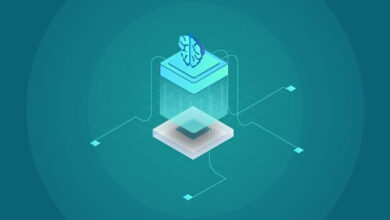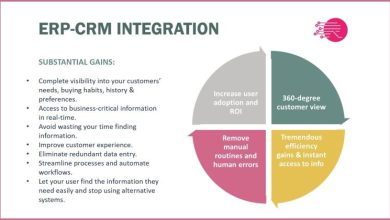3 Ways to Effectively Reduce TONOR Microphone Noise
Noise in the microphone signal is one of the main factors why microphones cannot produce a satisfactory output sound. Low noise levels are what one looks for and that is the difference between a pro mic and an amateur mic.
There are many types of microphones sold in the market and each one claims to be the best. Here we have to be selective in choosing and reading various product reviews. There are many brands available and most of them are from China. One of the popular Chinese brands for microphones is TONOR. This article will highlight what you should do to reduce noise on a TONOR microphone. You can easily buy it from Amazon.
1. Place the microphone as close as possible to the sound source
By default, all TONOR microphones have a low self-noise level. What is self-noise? It is a parameter defined as the noise fed into the microphone signal through the active components (circuit boards, vacuum tubes, and transistors). It can also be defined as the noise “emitted” from those components (which is then picked up by the microphone capsule). But you should know that the signal-to-noise ratio or SNR for short is based on the noise rating itself. Broadly speaking, any microphone with 20 dBA is considered quite noisy. However, noise is unavoidable and with a microphone with a low noise level, the best way to optimize it is to place it as close to the sound source as possible.
2. Use the microphone in a quiet environment
This looks like a classic tip but is not as simple as it seems. We all agree that the TONOR microphone is a quality microphone with a shock mount capable of significantly reducing noise. However, it is not recommended to use it carelessly unless you are okay with the added noise it produces. Therefore you should use the microphone in a quiet environment. One example of a quiet environment is a soundproof studio isolation cubicle. Such booths can create a good acoustic environment and when combined with quality TONOR branded microphones, the output sound is close to perfect!
If you can’t find a soundproof studio cubicle, you can follow these tips:
– Choose locations that are far from electronic objects such as refrigerators, fans, and heat pumps.
– Choose locations away from road traffic and construction projects.
– Choose a quiet room with a few extra blankets hanging on the wall.
– Use some kind of vocal isolation shield with the aim of reducing room reflections.
– Record as much as possible in a room away from the computer. Sometimes computer noise can create additional annoying noise.
– Don’t move too much when using the microphone. The friction between your hand and the mic can cause unnecessary noise. You don’t want it!
3. Use a balanced microphone cable
Professional microphones will be less effective if you use an unbalanced microphone cable. Therefore, using a balanced microphone cable is a priority. A balanced microphone cable can carry audio signals on two pins. Most unbalanced cables are only capable of carrying audio signals on one pin. The use of a balanced microphone cable has been shown to reduce noise levels in many types of microphones.
Are you going to do the tips above? But again, the tips will not be very useful if you don’t use a quality microphone that has a low noise level. It is therefore highly recommended that you use only quality microphones such as this TONOR USB Microphone Kit. Thank you for reading and have a happy day!