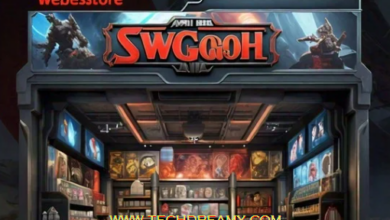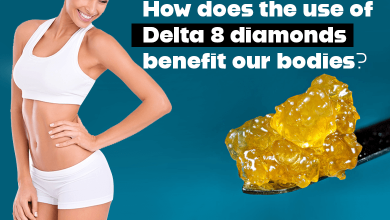10 ways to protect your phone
For something so important to us, we sure have a bad habit of dropping it a lot. On the concrete, down the toilet, over a balcony. Well, worry no longer. We have a long list of ways you can protect your phone and what’s in your phone to avoid a real catastrophe. Read on for all the details.
- Set up a password or PIN
Most smartphones come with a basic feature allowing you to lock your device, but so many people don’t use this essential and easy-to-use safety device. Utilizing even a four digit PIN is a simple first defense line against thieves which can protect your personal data. As an additional step, consider securing more sensitive data such as passwords or email accounts behind another, stronger password. The more steps a hacker has to go through to access your information, the less likely they are to succeed.
- Back up your data to a cloud or similar
Backing up your data should be a routine for any device you use, especially important files and photographs you don’t want to lose. Back up data from all of your devices either to a cloud server or to a physical external memory, or even better, both.
- Be wary of phishing attempts
As with a computer, phishing scams are prevalent on mobile phones. With access to our emails from smartphones as well as unsolicited text messages, it is important to be vigilant with every message you get that you don’t recognise. Learn how to identify spam texts and don’t click on any suspicious web links or emails to keep your data safe.
- Don’t connect to an unfamiliar or unstable Wi-Fi
When you’re on the go, try to stick to your mobile data connection or secure Wi-Fi connections that you know and trust. Public and unsecure Wi-Fi is an easy route for hackers to access your mobile phone and your data, so keep yourself safe by avoiding any connections you don’t recognise. On a similar note, avoid connecting to public charging ports. Any USB connection outside of your home or car has a potential to be infiltrated by hackers, and public charging ports like the ones found in airports are easily infiltrated. Bring your outlet adapter with you when you’re on the go, as this will serve as an additional barrier to keep your mobile safe.
- Download apps from reputable sources
Avoid downloading apps from the internet or text messages onto your phone. Apple App Store and the Google Play Store both filter apps on their store, so your best bet is to stick to apps exclusively from your phone’s app store.
- Get insurance
You might be asking, do you need mobile phone insurance? The simple answer is yes. Keeping your device safe isn’t just avoiding spams, it is also protecting it from physical damage and theft. Just like you would ensure your home or your laptop, insuring your phone is an important step to keeping your data safe and secure. Protect your mobile device with an insurance policy you can trust and keep your phone safe.
- Turn off bluetooth when not in use
Much like Wi-Fi connections, keeping your bluetooth on when you’re not using it is essentially keeping your phone open to hackers who can use the bluetooth connection to access your data and personal information. When you’re not using a bluetooth connection, turn it off to keep your mobile private and safe.
- Keep your phone updated – stop ignoring those notifications!
As much as we’re all guilty of ignoring the constant messages asking us to update our devices, downloading those pesky updates can really help to keep your device safe and secure. Stay up to date on software updates and make sure your apps are up to date too for maximum protection.
- Use two-factor authentication
Although most people can’t stand using two-factor authentication due to the extra work required, that is exactly why it works. Yes, it can be frustrating if you’ve left your laptop at home but it provides another secure layer of protection that can keep you safe even if a hacker has managed to get their hands on your password. Set up two-factor authentication on your more sensitive data to keep hackers out
- Use virus protection
Installing antivirus protection apps is an easy yet reliable way to protect your data. The best antivirus apps scan all apps, media, texts and files coming through your phone to ensure that nothing you’ve downloaded is infected with malware to keep you and your personal data safe.