UkeySoft Spotify Music Converter Review

UkeySoft Spotify Music Converter Review: All-in-One Music Downloader, Converter & Player for Spotify Users
Spotify is a top-rated streaming music service which you are able to listen to your favourite music with a stable internet connection. What if you want to stream Spotify music on a long flight or in somewhere with a poor internet connection, is it still possible to listen to Spotify music? Yes, you have 2 ways to in here, the first one is to subscribe to Spotify Premium, which cost a little bit expansive. The other way is to use UkeySoft Spotify Music Converter to stream your favourite Spotify music offline. Obviously there are not many people are subscribed to Spotify Premium. If you are a Spotify Free user and you want to stream Spotify music without all the restrictions, such as ads-free between songs, download, offline mode and get more control on your Spotify playlists and albums, UkeySoft Spotify Music Converter is your choice.
With the help of UkeySoft Spotify Music Converter, you are able to download Spotify songs without premium, convert Spotify music to MP3, so that you can listen to Spotify music at any time without any limitations.
In this review, we will discuss and share everything about this powerful Spotify music downloader & converter, including the overview of UkeySoft Spotify Music Converter, pros and cons, price and how to use the program. Do not miss this article if you are considering using this Software.
Contents
Part 1. Why Do You Need UkeySoft Spotify Music Converter?
Part 2. UkeySoft Spotify Music Converter Overview.
Part 3. Features of UnkeySoft Spotify Music Converter
Part 4. How to Download Spotify Music to MP3 on Computer
Part 5. Pros & Cons
Part 6. System Requirements
Part 7. UkeySoft Spotify Music Converter Plans & Price
Part 8. FAQs
Conclusion
Part 1. Why Do You Need UkeySoft Spotify Music Converter?
Spotify subscribers are able to download Spotify songs and playlists for offline playback within the Spotify app, however, the downloaded Spotify music tracks are only able to be played within the Spotify app, you will never be able to save Spotify music as local files on computer. Because of all Spotify songs are DRM-protected, all your downloaded files are caches with Spotify Premium, it prevents users from copying and transferring Spotify music to other devices for personal use. So if you want play Spotify music on your personal devices without restrictions. You need UkeySoft Spotify Music Converter, which allows you to remove DRM from Spotify music and help you listen to Spotify music on your personal devices.
Part 2. UkeySoft Spotify Music Converter Overview
UkeySoft Spotify Music Converter is a professional tool which helps you download and convert songs, playlists and albums from Spotify music to MP3 and other commonly used audio formats, such as M4A, AAC, FLAC, WAV and AIFF. With all these output formats, you can transfer them to other unauthorized devices for offline playback anytime without Spotify’s restrictions. The program is for all Spotify users, including Spotify Free and Spotify Premium, so you do not have to worry about the expiration time of subscription anymore. Also UkeySoft Spotify Music Converter keeps 100% lossless audio quality and ID3 tags after conversion, you will have a great offline listening experience and better management of your music library. What’s more, the program comes with a Spotify web player, you can download and play Spotiy music directly within UkeySoft , it is not necessary to install the Spotify music app.
Part 3. Features of UnkeySoft Spotify Music Converter
Built-in Spotify Web Player & Music Player
UkeySoft Spotify Converter is a all-in-one Spotify music player, downloader and converter, it comes with a built-in Spotiyf web player and music player in the program, you can easily browse , search, download, convert and play music with it.
Download Spotify Music for Free
UkeySoft Spotify Music Converter is able to download spotify songs, playlists, and podcasts to computer for offline playback. No matter you are Spotify Free or Spotify Premium user, with UkeySoft, you can download and convert Spotify music to MP3 for free. After conversion, you will be able to enjoy your favourite Spotify songs offline on MP3 players, mobile phones, PSP, iPod devices, etc.
Remove DRM Protection
Spotify songs are DRM-protected, DRM is short for Digital Management copyright protection. With DRM, you can not copy or move the downloaded files to others, you can only play Spotify music within the Spotify app.
UkeySoft Spotify Music Converter has ability to remove DRM from Spotify, it can unlock the DRM restrictions from Spotify’s songs, playlists, albums or artists. With this powerful feature, you can own the downloaded music from Spotify without any restriction and you can listen to Spotify music on any device you like.
Convert Spotify Music to MP3, M4A, WAV, FLAC, AAC or AIFF
Spotify music are encoded in OGG Vorbis which is a special format for protection, you can only listen to songs within the Spotify app even you are subscribed to Spotify Premium. UkeySoft Spotify Music Converter is designed to download Spotify songs, playlists & podcasts and convert them to MP3, M4A, WAV, FLAC, AAC or AIFF formats. After conversion, you can enjoy Spotify music on offline on Mac/PC, backup Spotify music on USB flash drive or SD cards, burn the downloaded music to CD. Play Spotify music on any MP3 player, or stream Spotify music on iPhone/iPad/Android and any mobile device offline without using the Spotify app.
Batch Conversion & 10X Conversion Speed
UkeySoft Spotify Music Converter allows you to download Spotify songs, playlists and albums in batch at 10X faster conversion speed, it works more efficient and faster than other Spotify music converters. With this performance, you can get a 5 minutes song from Spotify Music to MP3 to other formats in a few seconds.
Preserve 100% Original Music Quality
UkeySoft Spotify Music Converter supports keeping 100% original music quality, which means you can download and convert Spoitfy music to MP3 and other various common audio formats without any quality loss, you will get 1:1 quality Spotify music output file. You can also preserve the max audio quality of Spotify music, which is 320 Kbps, this is perfect for people who have high requirements for output sound quality.
Retain ID3 Tags and Music Metadata Info
UkeySoft is also a great help of managing your music library, it comes iwht a smart ID3 editor, it helps preserve all ID3 tags and metadata information regarding the music, such as artist name, song title, album artwork, when it was released, etc., and other details as shown in the Spotify App.
Enjoy, Share and Use Spotify music Freely
After converting Spotiy music to MP3, you can transfer the converted Spotify songs to many devices as you like to enjoy them. You can burn Spotify music to CD via iTunes, Windows Media Player or any CD burner. You can share your Spotify playlists with your friends. In all in, you are able to freely use, play, share the converted Spotify songs.
Part 3. How to Download Spotify Music to MP3 on Computer
In this part, we will show the detail guides on how to use UkeySoft Spotify Music Converter to download Spotify Music to MP3 on computer. First of all, please download the latest version of UkeySoft Spotify Music Converter on your computer, the program is available on Windows and MacOS, install it on your computer, then follow the detail steps below.
Step 1. Launch UkeySoft Spotify Music Converter
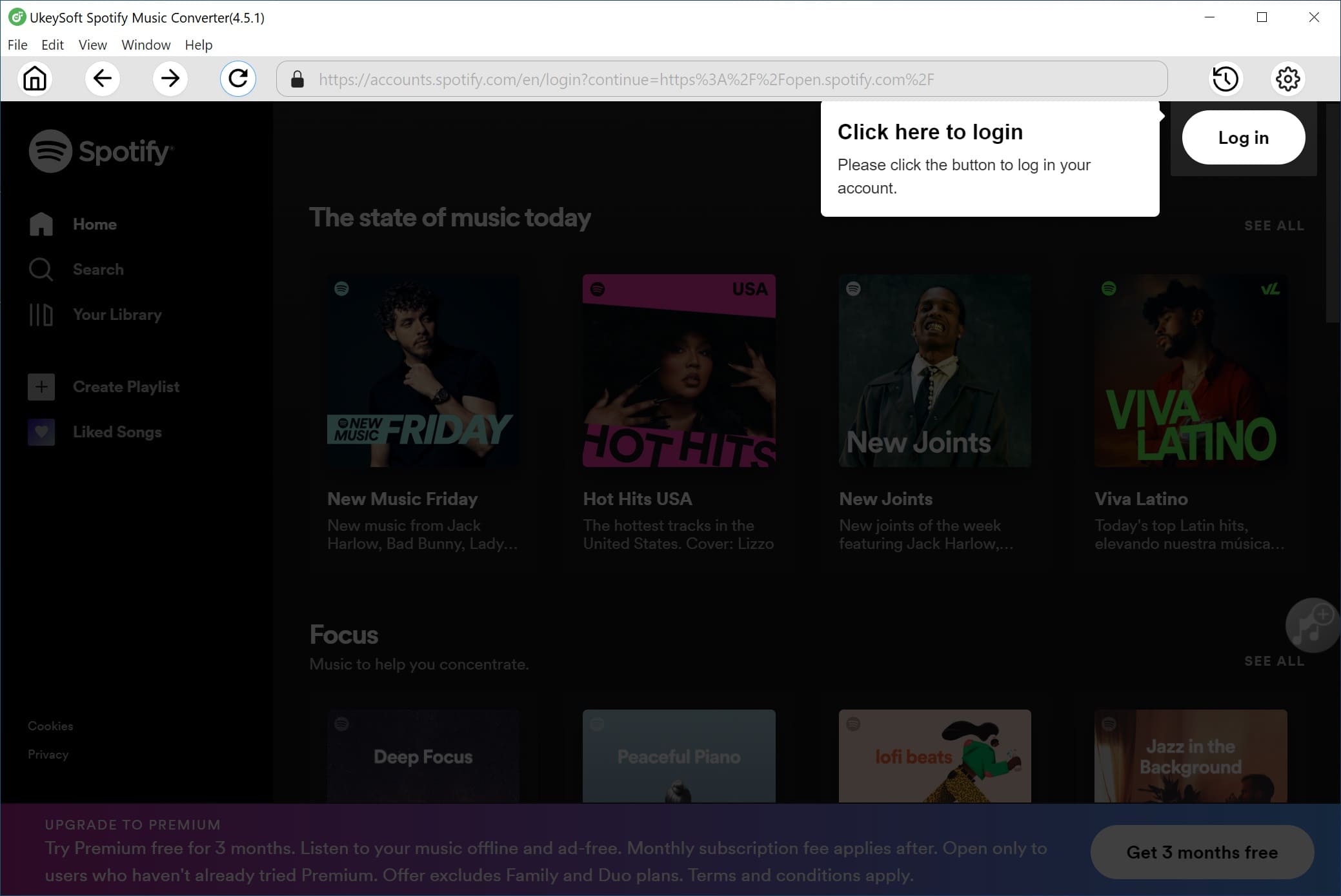
Once you have installed UkeySoft Spotify Music Converter on your computer, launch it and login your Spotify account on the top right corner of the interface. You can log in with both your Spotify Free and Spotify Premium account.
Step 2. Add Spotify Songs/Playlist/Album

To add Spotify Songs, choose your Spotify songs or playlists that you want to download, You can drag tracks/playlist directly from Spotify web player to the “+” icon on the right side. UkeySoft will read the songs automatically.
Step 3. Select Output Format to MP3

Once you have added the Spotify playlists/songs to UkeySoft successfully, click the ‘gear’ icon to set up the output file, there are 6 types of output format you choose from, Auto is default as M4A, in here, we choose MP3 format since MP3 is the most compatible format for all devices. You can also set output quality max up to 320 Kbps, other parameters like output folder and output file name as show on the screenshot below.
Step 4. Start Converting Spotify Music to MP3

When all settings are set, click the “Convert” button to start to download Spotify music to MP3 at 10X faster speed, after converting, you will get 100% original audio quality and all ID3 tags will be kept.
Step 5. View Output File

When the converting is completed, you can view the output MP3 music files by clicking the history icon, now you have downloaded the Spotify music as local file on your computer, you can transfer these DRM-free Spotify music files to other devices for offline listening without restrictions.
Part 5. Pros & Cons
Pros:
Support Spotify Free and Spotify Premium.
Removing DRM from Spotify music.
Convert Spotify music to MP3, FLAC, M4A, AAC, WAV, AIFF.
Retain ID3 tags and metadata.
Preserve 100% original audio quality
Batch converting & 10x faster conversion speed.
Available on Windows and MacOS.
Free Update and Technical Support.
Cons:
Only convert the first 3 minutes of each song for the Trial version.
Not available on mobile devices.
Part 6. System Requirements
Operating System: Windows 10/8.1/8/7 (32 bit or 64 bit)
Operating System: Mac OS X 10.9 or higher
Processor: 1G Hz processor or above
Monitor: Monitor with 1024×768 pixels or higher resolution
RAM: 512MB or higher of RAM
Spotify app: Fully compatible with the latest version of Spotify app
Support Languages: English, French, Japanese, Deutsch, Espanol, Simplified Chinese and Traditional Chinese.
Supported Input Streaming Music:
Spotify Music: Songs, Albums, Artists, Playlists
Spotify songs in Ogg Vorbis format
Supported Output Audio Format:
MP3, FLAC, M4A, AAC, WAV and AIFF with lossless quality.
Part 7. UkeySoft Spotify Music Converter Plans & Price
| Plans | Price | Operation System | Technical Support |
| 1 – Month Plan (Most Popular) | $14.95 | 1 PC/Mac | Free support/Lifetime updates |
| 1 – Year Plan | $49.95 | 1 PC/Mac | Free support/Lifetime updates |
| Lifetime Plan(Best Value) | $69.95 | 1 PC/Mac | Free support/Lifetime updates |
| Lifetime Plan(Best Value) | $99.95 | 1 PC + 1 Mac | Free support/Lifetime updates |
| Family Lifetime Plan | $159.95 | 5 PC/Mac | Free support/Lifetime updates |
As we can see from the table above, Lifetime plan is the best deal than the others, and if you have family members or friends who are considering using this program, you could get the Family Lifetime Plan, in this plan, you can register the program on 5 different Windows & Mac computers.
Part 8. FAQs
Q1. Does UkeySoft have limitation for the trial version?
With the free trial version of UkeySoft, you can only convert the first 3 minutes of each song, and you can use the free trial version for 30 days.
Q2. Can I use the UkeySoft on two or more computers?
If you purchase the 1 Month Plan or single Lifetime Plan, you can only use the software on one computer only. If you want to log in UkeySoft on two or more computer, you should purchase the Family Lifetime Plan, with this plan, you can activate and use the software on 2-5 computers.
Q3. What conversion speed does UkeySoft Spotify Music Converter support?
UkeySoft supports batch conversion with 10X faster conversion speed.
Q4. Does UkeySoft Spotify Music Converter need Spotify Premium?
No, you don’t need a Spotify Premium subscription. Both Spotify Free and Spotify Premium users can use our program to download and convert all songs from Spotify.
Q5. If I encounter some problems that I can’t find any solutions in FAQ. How can I get technical support?
If you have any problem that couldn’t be solved by the solutions above, please contact our support team at support@UkeySoft.com via e-mail for further help.
Conclusion
UkeySoft Spotify Music Converter is definitely an excellent program for Spotify users. It is able to remove DRM from Spotify easily and help you download and convert Spotify songs to MP3, M4A, WAV and other formats. You can also customize your output files in output sound quality in Kbps, output path, output file name, etc. UkeySoft Spotify Music Converter is strongly recommended if you want to stream Spotify music offline on any device such as iPod devices, Sony Walkman, Asterl & Kern, SanDisk, Smart Watches, MP3 player, etc. (If you want to compare UkeySoft with other Spotify converters, please check out Top 10 Most Popular Spotify Converter Review!)











