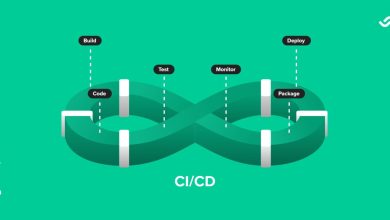Automated Testing: The Good, the Bad, and the Ugly

People nowadays not only want to but also need to accomplish more with less. Product managers and CEOs strive to remain competitive by providing new products while keeping their resources low. Is it even conceivable to achieve these two objectives while maintaining product quality?
The solution is straightforward: test automation. Year after year, automated testing technology improves, and using the correct test tool may improve the productivity, effectiveness, accuracy, and coverage of your software testing. Test automation may relieve your QA team of time-consuming manual testing methods, allowing them to focus on other important aspects of the project. However, no two automated software testing tools are the same. Each testing tool’s features and capabilities must be properly analysed before being picked, from adaptability to OS compatibility. This is because evaluating and selecting test automation technologies is just as important as integrating them into your testing process. However, if your team is unfamiliar with these testing technologies, creating automated testing tool selection criteria might be difficult.
So, which technology is the best fit for your team? Let’s look into detail about automation testing first and then points to consider when choosing the right automation testing tool.
What Is Automation Testing?
Automation testing is a process of guaranteeing that software and other technological items follow strict specifications. It is essentially a check that ensures that the equipment or software performs precisely what it is supposed to do. It checks for faults, bugs, and any other problems that may emerge throughout the creation of a product.
Although certain forms of testing, like regression or functional testing, might be done manually, the advantages of automating them are larger. Automation testing may be performed at any time of day and it examines software via predefined sequences. After this, it then reports on what it’s discovered, and this data may be compared to previous test runs. C#, JavaScript, and Ruby are the most common programming languages used by automation developers.
Many software companies will have a QA (quality assurance) automation tester on staff. In the beginning, the design and write the test scripts. In order to test the software and products, the QA automation tester will collaborate with automation test engineers and product developers. They’ll construct a team to oversee test automation efforts, and they’ll experiment with several test automation frameworks to find the ideal one for effective automation.
Benefits of Automation Testing
It’s vital to provide a consistent app experience across devices. Users want interactions to be instantaneous and frictionless. And since every digital experience reflects your brand, mobile app testing should be a key component of your entire testing approach. The emerging paradigms for contemporary software engineering are Agile and DevOps. The way code is produced, tested, and utilized by organizations and consumers has changed as a result of this; consider the impact of cloud devops automation solutions, as an example. And nowadays, practically every company has some kind of software.
When it comes to testing, this is particularly true. New software releases are arriving quicker and more often than ever before. To stay up with their competition, organizations with any amount of digital presence must enhance the efficiency and accuracy of their testing. The mobile market is very fragmented. There are millions of variants to test across devices, generations, and operating systems. Mobile test automation, on the other hand, allows you to swiftly expand your tests and increase coverage to speed up delivery.
Continuous testing, or testing at every level of the delivery pipeline, is becoming an essential component of how businesses function. Furthermore, test automation is critical to your success. Simultaneously, automated testing may save a significant amount of time and, eventually, money. Manually going through the same situations each time a new software upgrade happens only to make sure the other functions aren’t affected is a time-consuming procedure that will only become longer.
Points To Consider When Choosing The Right Automation Testing Tool
Look at the following points that must be considered before you invest your money into any automation testing tool.
1. Project Requirements: It is pointless to hunt for a solution if you don’t know what the issue is. So, before you start looking into the different test automation tools and technologies on the market, make a list of your project needs and the challenges you want to tackle. In general, the list should address the following questions:
- It might be a web application, a mobile application, an API, or a desktop application that has to be tested.
- Platforms that must be evaluated include: If you’re developing a desktop application, make a list of the operating systems you’ll need to test. If your app is for mobile devices, make a list of the platforms that are supported. If your program is a web application, make a list of the browsers that are supported.
- The language in which your application is written is: This is useful if you want to automate using a computer language.
Cross-browser/cross-device testing is required: If you’re developing a web or mobile application, you’ll almost certainly need this. You might also provide any other criteria that are crucial to you
2. Reusability: To avoid duplicating efforts and writing the same code multiple times in numerous test cases, seek tools that enable you to reuse previously produced test steps in other test cases and projects.
3. Budget: Choosing the right automation technology requires careful consideration of this factor. You might easily argue that you want a free tool since you don’t want to spend money on automation if you don’t have to. However, you must take into account that the amount of time spent on automation, the number of people working on the tool, and the machinery utilized for automation all contribute to the total cost spent on automation. So, when settling on a budget, keep the following considerations in mind:
Consider the cost of human resources utilized for automation if there is a method that does not need you to recruit additional workers specifically for automation.
- Time spent learning the tool: A tool with a short learning curve saves you money in the long run by reducing the amount of time your resources spend learning the tool. Alternatively, you might hire people who are experts in that tool.
- Time spent on automation: If there is a technology that makes it simple to generate and manage test cases, consider it a cost-cutting measure.
- Infrastructure costs: If a solution exists that permits cloud hosting, you will not need to invest in cutting-edge infrastructure. Consider it a cost-cutting measure.
4. Team skills / Learning curve: When choosing an automation technology, there are two sorts of tools to consider:
- A test automation tool that doesn’t need any coding.
- An automated tool that necessitates the use of code
If your team already has employees who are proficient in a programming language, you may consider employing an automation tool written in that language. Alternatively, if you intend to recruit qualified individuals to automate, you won’t need to think about this. However, if you want an automation solution that doesn’t need you to find personnel with the necessary competence, codeless automation technologies are a viable choice. These technologies make it possible to automate test cases without having to know a programming language.
5. Ease of creating and maintaining test cases: Not every tool is designed to handle all types of situations. So, to ensure that your selected tool satisfies your requirements, automate a few test cases in your application to see whether it fulfills your requirements. If your search has cut down to paid tools, you may be able to do so using the trial version of a product.
Also, pick a solution that matches your budget, including maintenance charges, to avoid spending more time on test case maintenance than on test case production. In the event of small modifications in the application, there exist tools that can self-heal the test cases. These tools assist in lowering the cost of test case maintenance. For a better debugging experience, the tool should also offer a stop and resumption of test case execution.
6. Data-driven Testing: Choosing a solution that enables data-driven testing is critical if your application requires testing for a range of data across several interfaces.
7. Collaboration assistance: If you’re automating a project for a customer, they’ll want to go through the automated test cases to see how well they are. Other non-technical members of the team should be able to automate/review the test cases as well. In such cases, seek technologies that facilitate communication between management and clients.
8. Tool integration support: If you currently use or intend to utilize process improvement or continuous integration and delivery (CI/CD) technologies, make sure you choose a tool that integrates with them.
9. Reporting: Creating and executing test cases would be pointless if the reports were meaningless, therefore review all of the reporting tools offered by a program. A select few would be:
- Screenshots of steps that failed
- Execution of the test video
- Failures in test cases/steps are indicated.
- The it takes to complete test steps and test cases is recorded.
Automation should be used by organizations, especially those in the technology sector, to enhance their business processes and operating systems. Businesses can utilize automation to their advantage in a variety of ways, including enhancing product delivery times and meeting the rising security difficulties.
Once you have decided on the test you will use, you’ll need to create objectives to measure how well it works. Keep your emphasis on this one goal, and don’t be hesitant to conduct more tests if necessary. Contemplate what you are attempting to accomplish and how this exam may assist you. Remember that it will be tough for you to maximize the possibilities of the test result if you do not create objectives.
Divide your tests into smaller and reasonable sections. It is harder to perform larger, more complicated tests. Members of the team who aren’t creating test code may be reassigned to other parts of the product development process to make better use of their time. It’s all about making testing simpler and enhancing business operations when you use automation.
The Selenium Automation Grid from Lambda Test allows you to run end-to-end automation tests on a secure, dependable, and scalable Selenium infrastructure. The Selenium scripts can automate cross-browser testing across 3000+ browsers and operating systems scenarios that will result in increased test coverage. Lambda Test also supports Cypress UI testing to run Cypress automated tests across 40+ browser versions on cloud. Lambda Test will assist you in determining how effectively your web application renders across several browsers. You can get access to actual desktop and mobile devices right now. Emulators and simulators are not welcome. By testing your websites and web applications on a variety of genuine Android and iOS devices, you may find errors sooner. Ensure that every release provides a consistent user experience and is delivered on schedule.